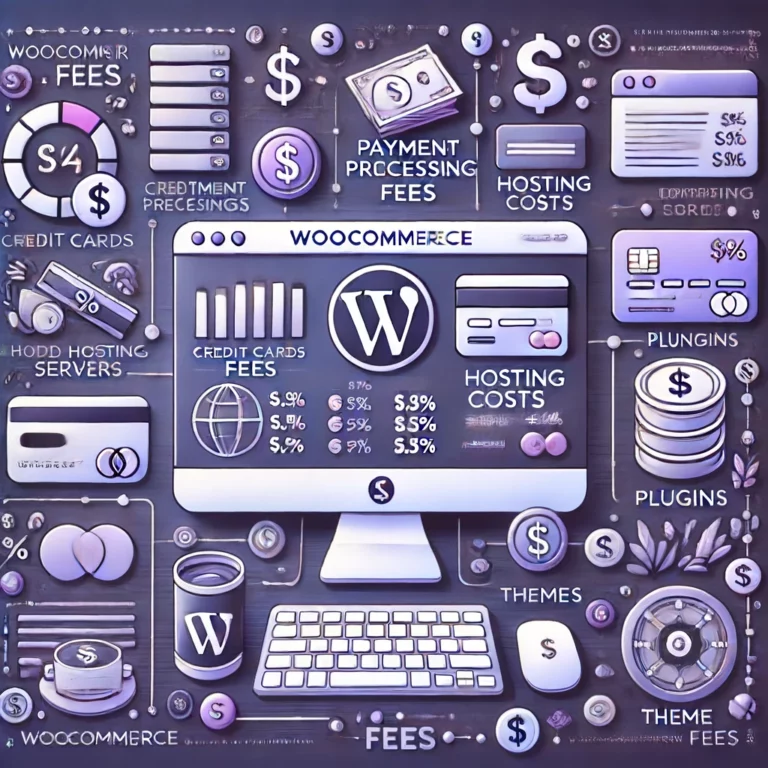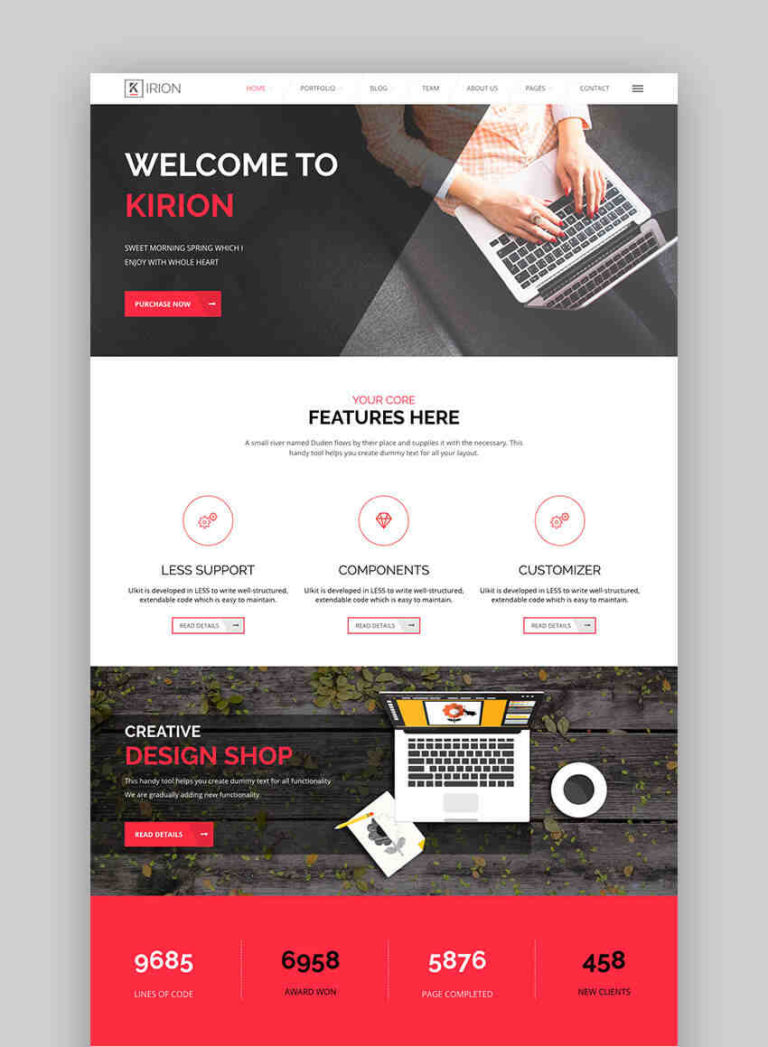Understanding WooCommerce Fees: A Complete Guide
WooCommerce is a powerhouse in the e-commerce world, providing businesses with flexible and customizable solutions to create and manage their online stores. However, one of the aspects that many new users often overlook until they start seeing their profit margins shrink are the WooCommerce fees. Whether you’re running a small boutique or a large-scale online…